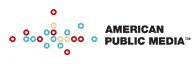 |
||
|
|
 |
|

Produced and hosted by Jon Gordon, Future Tense brings you the latest technology topics in daily five-minute capsules. From electronic privacy and digital democracy to spam and computer worms, Future Tense keeps you up to date on the rapidly changing world of technology.
Future Tense is heard in the United States during broadcasts of the CBC's As It Happens.
Sponsors:
RSS and Podcast Information
Future Tense RSS Feed
Here is the string of text you need to add to your RSS reader to subscribe to Future Tense:
http://www.publicradio.org/columns/futuretense/rss.xml
About RSS
1. What is RSS?
RSS, which stands for Really Simple Syndication, is an convenient way to get content from your favorite programs. An RSS feed contains headlines, summaries and links to full news stories. If you click an RSS link, you will see XML (or eXtensible Markup Language) code in your browser. This is to be expected, since you do not view RSS content through a browser. You view feeds through an RSS news reader (also called an RSS aggregator).
2. What are RSS Readers?
RSS news readers are software programs similar to Web browsers that aggregate RSS feeds and display their information. They allow you to read multiple sources from a single interface.
3. Where Do I Get an RSS Reader?
There are a wide variety of RSS readers available on the Internet. Some readers are Web-based while others require you install a software program on your computer. Some are free to use.
Yahoo! and Google both offer comprehensive lists of RSS readers. A few sample readers are also offered below for the purpose of evaluation:
- FeedDemon RSS Reader - http://www.bradsoft.com/
- (browser-based) Bloglines - http://bloglines.com/
- (browser-based) Amphetadesk - http://www.disobey.com/amphetadesk/
- (Mac OS X) NetNewsWire - http://ranchero.com/netnewswire/
4. How Do I Use These Feeds?
The first step, as described above, is to choose an RSS reader. Each reader has a slightly different way of adding a new feed (also called a "channel"). In most cases, here's how it works:
- Here is the string of text you need to add to your RSS reader to subscribe to Future Tense:
http://www.publicradio.org/columns/futuretense/rss.xml
- Paste that URL into the 'Add New Channel' section of the reader. The RSS feed will start to display and regularly update the headlines for you.
About podcast
A podcast is a talk or music radio show that's sent directly to an iPod or other digital music player through your computer. It's a new take on the growing technology called RSS that pushes text-based Web content to computers. But with podcasting, a listener subscribes to audio feeds.
To access our podcast feed, you will need to install iPodder on you machine. After installing the iPodder software, you'll need to subscribe to our podcast feed. Copy the link below and add it to iPodder
http://www.publicradio.org/columns/futuretense/podcast.xmlMore Information about podcasts
iPodder: Podcasting software
Podcasters.org: Podcast feeds, resources
Podcast.net: List of Podcast feeds



